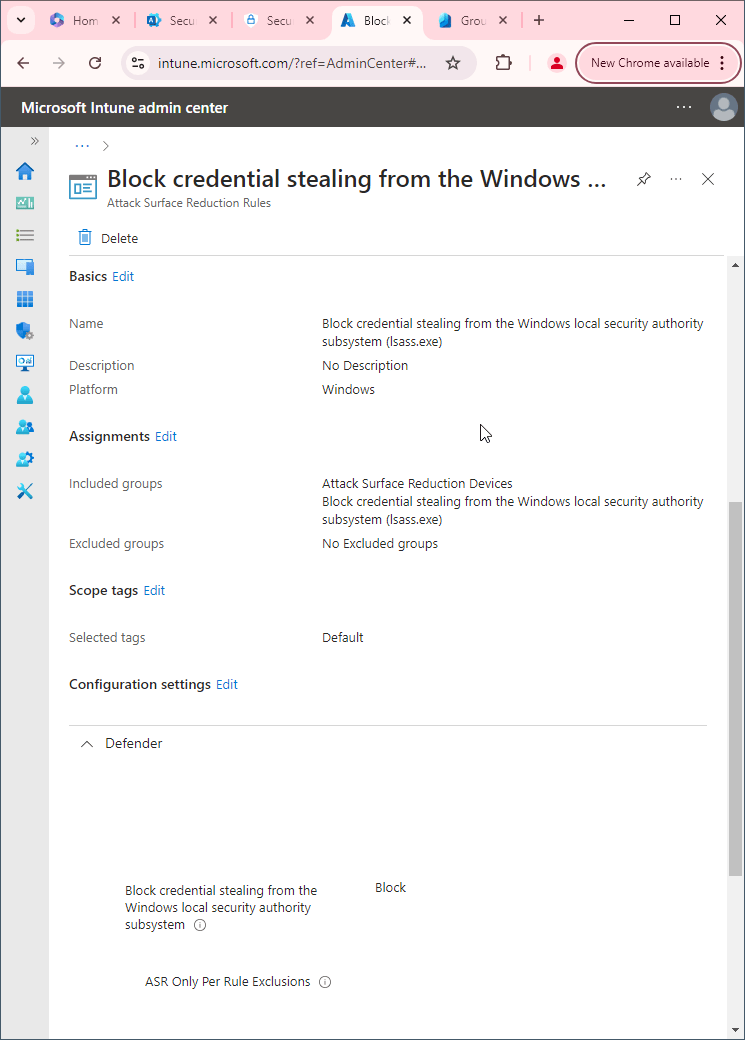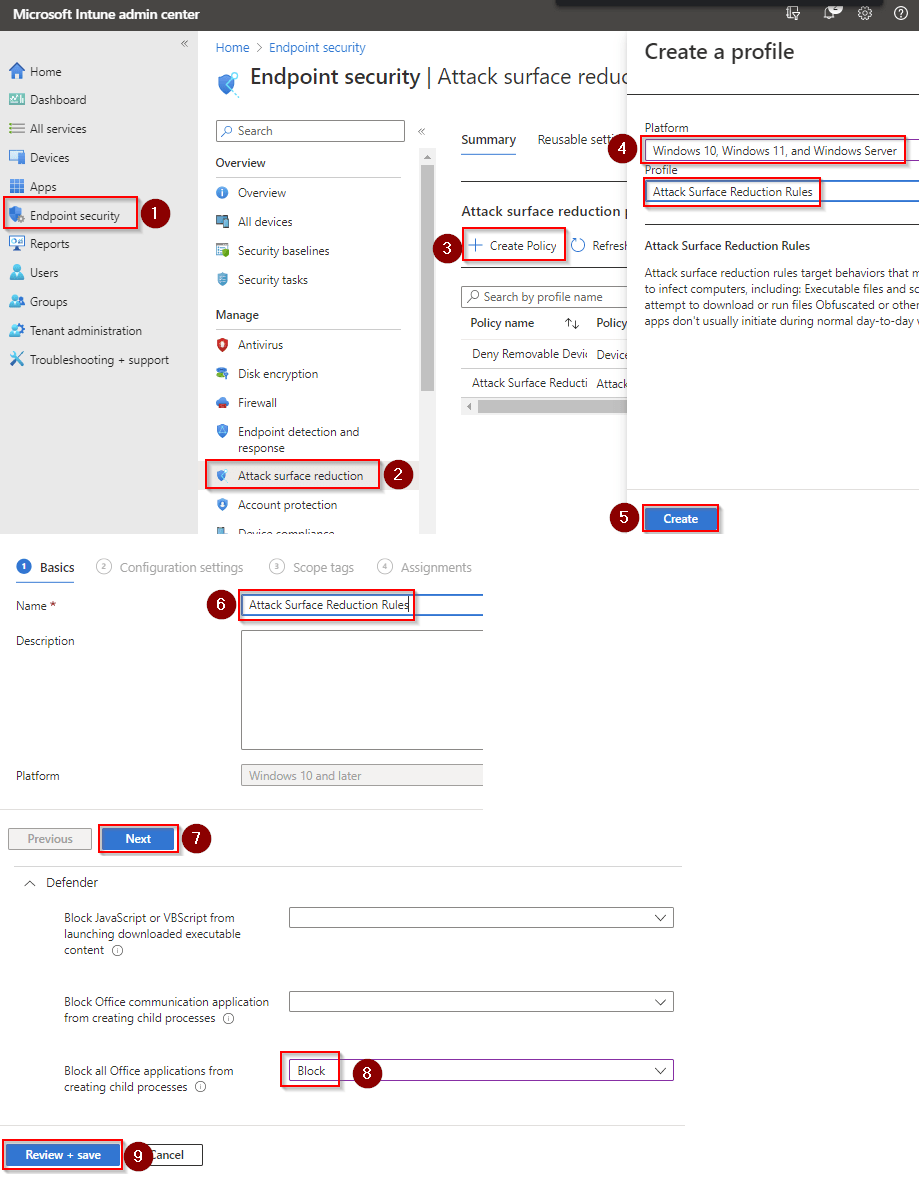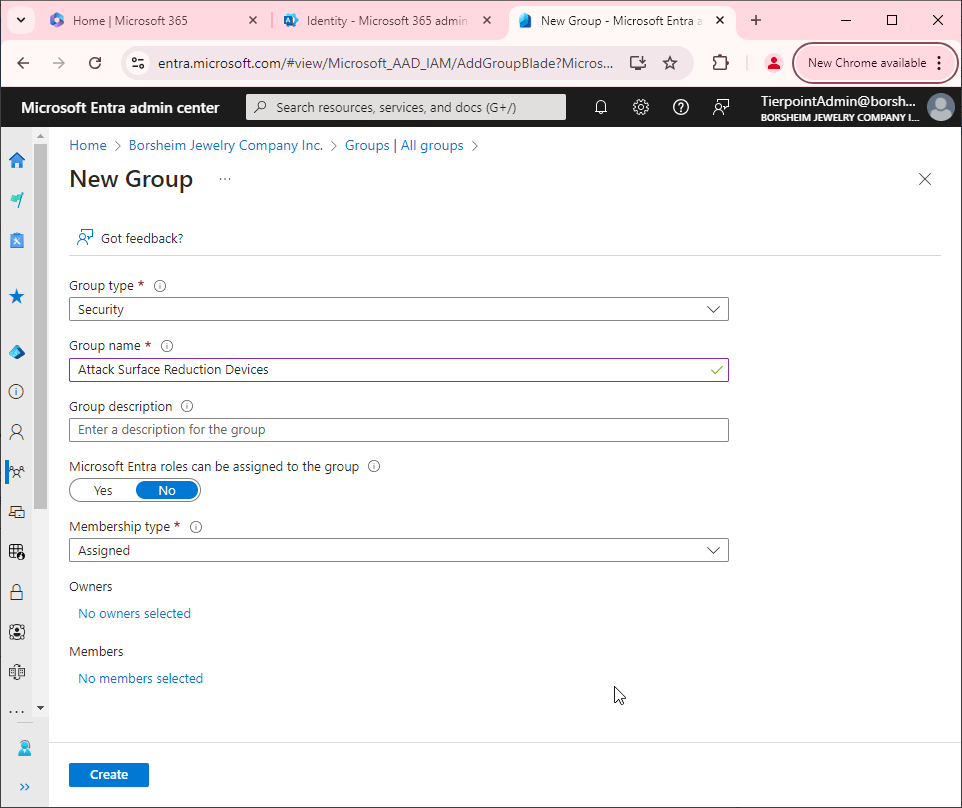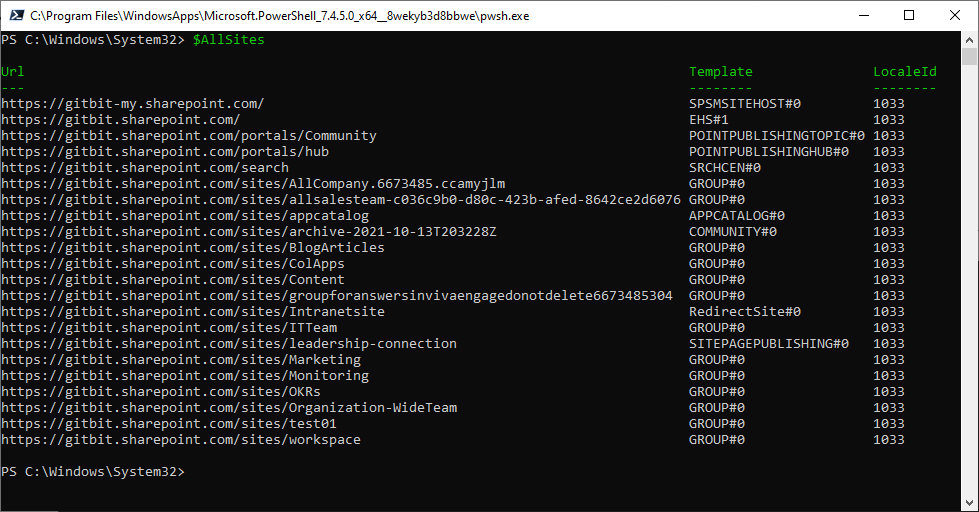Create a dynamic group for guest users
Guest users need to be managed separately. They aren't employees. Make it easy on yourself and create a dynamic group that contains them all.
A dynamic group is an automatically updated group where membership is determined by a set of rules, ensuring that members are added or removed based on their attributes without the need for manual updates. In short, a dynamic group will automatically add new users that meet the criteria.
A guest user is an external user invited to access resources within an organization's directory or application. Guest users don't have to be admin created. They can be automatically created when users share certain content with them.
Group together Guest Accounts based on Dynamic Groups
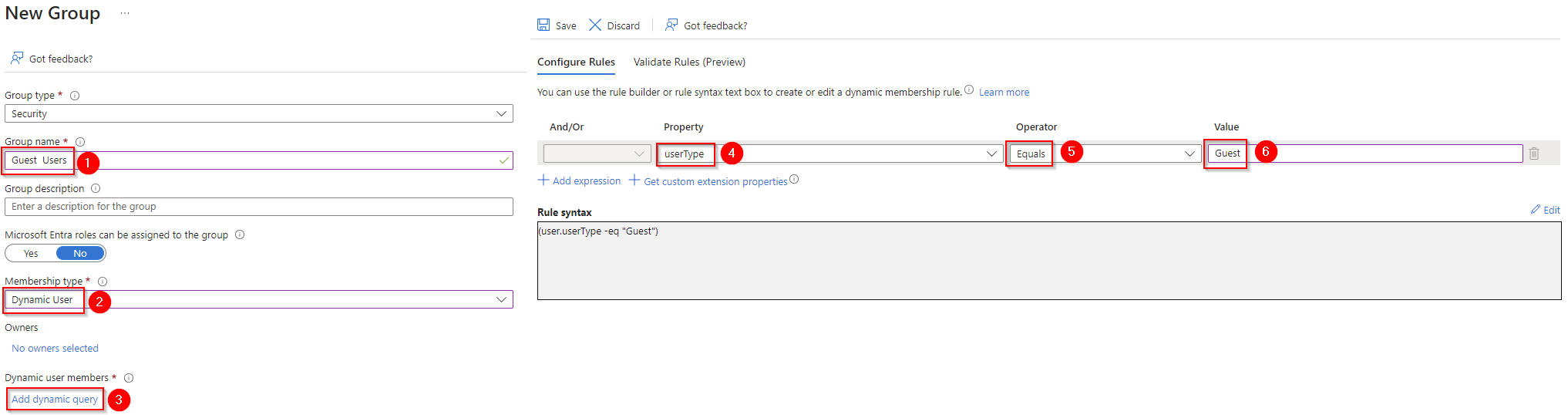
- Go to Microsoft Entra admin center > Groups > All groups > New group.
- Set the Group name to Guest Users.
- Set the membership type to Dynamic User.
- Click Add dynamic query.
- Set the Property to userType.
- Set the Operator to Equals.
- Set the Value to Guest.
- Click Save.